React Roadmap: How To Master React In 2025 (Complete Roadmap)
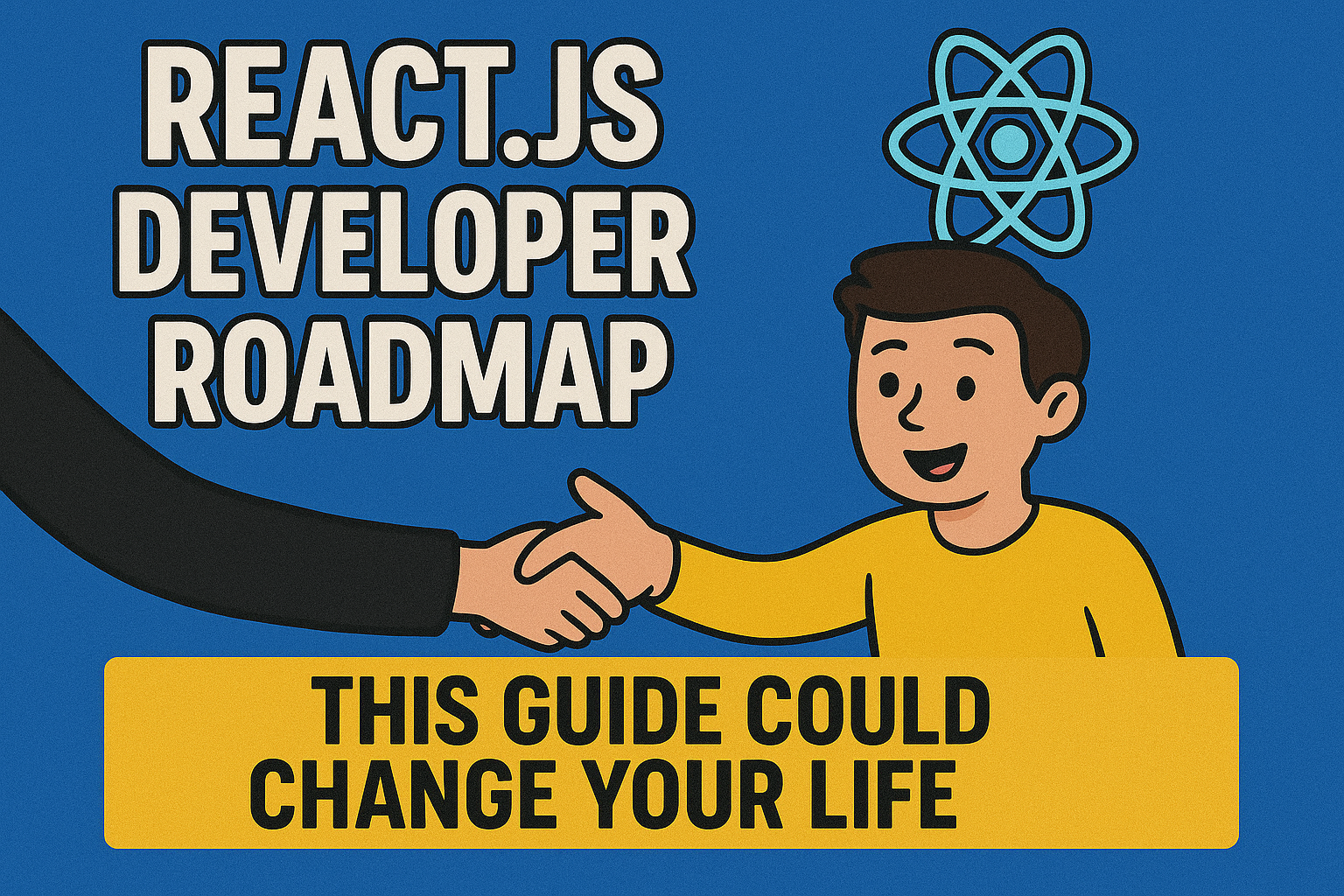
Think you know React? You’re probably light-years behind what’s actually happening in front end right now. Here’s the complete, unfiltered React roadmap nobody’s telling you—direct from the trenches of real-world development. Whether you want to become a React pro, ace interviews, or build something users love, this is the resource you’ll bookmark, reread, and reference for years.
Here’s Why Mastering React (on Its Own) Isn’t Enough Anymore
I know what you’re thinking: “React is everywhere, right?” Funny enough—if you try to find cutting-edge companies writing front ends exclusively in React right now, you’ll mostly come up empty. React isn’t dead, but Next.js has eaten its lunch when it comes to serious production apps.
So, should you even bother with React? Absolutely. Here’s what nobody tells you:
React is the foundation for Next.js. If you want to build web apps (or even mobile apps with React Native), you have to grok React first—otherwise, you’ll be building on sand.
Stop—Don’t Learn React the Way Most People Do (Here’s the Sequence That Actually Works)
Most tutorials have you installing Create React App and jumping into building a TODO app with zero context. No wonder you’re stuck googling prop drilling every time you code.
Here’s the *actual* progression that gets you hired, gets you ship-ready, and gets you respected:
1. DOM Mastery: Why You Can’t Skip “The Old Way”
First, let’s talk about the DOM (Document Object Model). If you don’t know what the DOM is—or you’ve never built a dynamic website with plain JavaScript—you’re missing the core pain that React was built to solve.
- Dynamic vs Static: Static sites don’t change after loading. Dynamic sites update on the fly (think: Facebook feeds, dashboards, real-time forms).
- Before React: We hacked together dynamic sites with jQuery or Backbone.js—it was a mess of spaghetti code and unpredictable bugs.
"Most experts won’t admit this, but writing raw DOM code—even once—will make you 10x better at React."
Try this: Build a mini app (like a counter) with just vanilla JS, HTML, and CSS. You’ll instantly see why React took over the world.
Success isn’t about harder work—it’s about understanding the pain points everyone else ignores.
2. Explaining React: What It’s Actually Doing For You
Here’s what nobody talks about: React is just a fancy way to write JS/HTML/CSS faster and less painfully. Under the hood, it’s all rendered back to good old HTML, CSS, and JavaScript.
- Analogy: React is like ChatGPT for coding—a productivity boost, but only if you know what you’re asking it to do.
- Reconciliation: This is React’s magic trick. It compares the virtual DOM with the actual DOM and only changes what’s needed, making your UI ultra-performant.
"The difference between winners and losers? Winners know what’s happening under the hood."
Your roadmap: Learn plain JS → Learn React core concepts → THEN use AI to supercharge your workflow.
3. React as a Wrapper: See What React Is Really Spitting Out
Download some React boilerplate. Change a few lines. Build the app. Open the build output.
What do you get? A bundle of HTML, CSS, and JavaScript— React just removed the boring, repetitive stuff for you.
- Build a basic calculator or TODO app.
- Look at what happens in the dist/build folder.
4. Components, State, Rendering, Props: ABSOLUTE Must-Know React Jargon
If you don’t understand these, you don’t know React:
- Component: Your building block (like Lego pieces for UI).
- State: The internal “memory” of a component (is the button red? Is the modal open?).
- Rendering: The process of painting components on the screen when data changes.
- Props: The way you pass data from parent to child (think of them as “arguments” for components).
What Most People Get Wrong: They treat components, state, and props like magic words without understanding how they fit together.
Build a TODO app with multiple components, each with their own state passed via props. Feel the power—and the pain points—when your app gets complex.
5. Enter Hooks: The Game Matched-Changer (UseState, UseEffect, and More)
React hooks (useState, useEffect, useMemo, useCallback, useRef) changed everything in 2018—and the old class component style is mostly dead in real-world code.
- useState: Adds state to functional components.
- useEffect: Handles side effects (like fetching data or listening to window resize).
- useMemo/useCallback: Performance optimization—only re-calculate when you need to.
- useRef: Access the real DOM or persist values across renders.
Pro Tip: You can’t build non-trivial apps without useState/useEffect. Learn them cold. useMemo/useCallback are your keys to performance—learn them to stand out.
6. How to Build Your Own Custom Hooks (The Ultimate Flex)
Being able to write your own hooks is the step where you move from hobbyist to pro. Here's exactly what this means:
- Example: Make a hook to fetch and manage all TODOs in your app.
- Advanced: Build a hook that polls the backend every 10s for live updates.
"The people who master this are the ones who never get stuck in tutorial hell."
Custom hooks = reusable business logic without copy-pasting code. If you remember one thing, let it be this: Master custom hooks and React suddenly becomes 10x easier.
7. The Prop Drilling Nightmare and Its Solution: Context API & Suspense
Prop drilling = having to pass data through every intermediate component just to get it to where it’s needed. It’s a pain, and everyone dreads it.
Here’s what’s crazy: React’s Context API solves prop drilling (but it has performance costs). Suspense is the new kid on the block for data fetching and smart loading, but don’t stress about it until you’ve got the basics down.
Don’t settle for manual prop passing—get comfortable with Context ASAP.8. State Management: Redux, Recoil, Zustand—Which Should You Use?
Once your app grows, state management becomes a gigantic headache. The Context API only scales so far. That’s where external libraries come in:
- Redux: The OG state tool. Great for HUGE apps, but comes with lots of ceremony.
- Recoil, Zustand, Jotai: Modern, lighter alternatives gaining popularity for smaller or medium apps.
"The window for this opportunity is closing fast—the pros are already mastering better tools while everyone else struggles."
Quick Win: Try all three in a sample app to see which “clicks” for your style.
9. Routing: Turn Your Apps Into Real Websites, Not Just Single Pages
Have 3+ pages in your app? Congratulations—you need routing. React doesn’t include this out of the box.
- React Router: The standard. Learn how to define multiple routes/pages and switch between them without reloading.
Insider Secret: For big apps, all routes are usually managed in a single, separate file. Study open-source codebases: you’ll see this pattern everywhere.
10. Styling: How to NOT Ship Another Ugly Production Website
Let’s face it—most devs make ugly stuff by default. Don’t be that person. You have lots of weapons:
- CSS-in-JS: Old school, but clunky for big apps
- Tailwind CSS: Hands down, today’s best bet for speed, design, and utility (used in pro teams everywhere)
- Material UI, Radix UI, shadcn: Component libraries with pro-level polish
How To Not Screw Up: Pick ONE styling library, get fast, then branch out.
11. Tooling—Bundlers, Transpilers, and the Stuff Nobody Teaches (But You Get Asked in Interviews)
Why do we need Webpack, Babel, Vite? These tools turn your code into something browsers actually understand. The landscape is moving:
- Create React App: Was the king, now outdated.
- Vite: Blazing fast, modern, what hot startups are actually using.
"You only care about these once per project—until you need to optimize or build something weird (like a Chrome extension)."
12. Performance Power-Ups (Don’t Ship a Sluggish, Laggy App)
Smart Forms
Forms are performance traps. One poorly managed form can lag your whole app. Devs in the know use:
- React Hook Form
- Formik
These libraries minimize unnecessary re-renders. You won’t feel it in small web projects, but on mobile or large apps, it’s night and day.
Fetching Data Effortlessly
- SWR, React Query: Handle caching, re-fetching, error states, and let you focus on product logic—plus, endless hooks out of the box.
13. Testing: Here’s the Brutal Truth
Now for a bit of controversy: Front end testing is—frankly—optional for most projects. You rarely see strict test coverage in real-world React projects. Back end? Yes. Front end? Most companies are chill if you don’t test every component.
"Most people won’t have the discipline for what I’m about to share—decide if testing is a hill you want to die on."
The Final Boss: React vs. Next.js and React Native—Where Should You Bet Your Future?
If you’ve made it this far, you’re now 80–85% of the way to React mastery. But here’s the plot twist:
- Web Apps: Next.js is where the real action is in 2025 and beyond. React developers are moving to Next at warp speed. Most of the React team now works on Next.js (parented by Vercel).
- Mobile Apps: React Native, turbocharged by Expo, is the ticket. Learn React first, then React Native. One warning: mobile is hard, and you’ll have to learn a bit of Android/iOS under the hood eventually.
"While everyone else is fighting over React scraps, you’ll be ready for the real opportunities."
People Also Ask: Common React Roadmap Questions
What’s the fastest way to learn React in 2025?
Start with DOM and basic JS, then follow the sectioned roadmap above—don’t jump directly to Next.js or use AI until you’ve built apps the “raw” way.
How long does it take to master React?
For real-world proficiency (not just “hello world” apps), you’ll need 2-3 months of consistent learning/projects, including state, hooks, styling, and routing.
Should I learn Redux or just Context API?
If your app is small to medium: Context API is fine. If you’re building anything big or for enterprise, learn Redux or modern lightweight alternatives.
Is Next.js taking over React?
Next.js uses React under the hood. It’s simply a more advanced, production-focused way to build apps. Most open source and professional projects have migrated or are migrating to Next.
How do I get real-world practice?
Crack open open-source projects. Start with cloning TODO apps, then contribute a bugfix/feature. Nothing replaces getting your hands dirty!
Related Resources You Should Check Next
The Only React Roadmap You’ll Ever Need (But Only If You Take Action)
Here’s the bottom line: This is more than a roadmap—it’s a battle plan for crushing React in 2025 and beyond. You can keep skimming “comprehensive guides,” or you can execute what you learned here and blow past everyone still asking “What is JSX?” on StackOverflow.
If you’re still reading this, you’re already ahead of 90% of people.Implement the steps. Build real projects. When you’re done? Spread the love—share this article so others know what mastery actually looks like.
This is just the beginning of what’s possible with React. Wait till you see what you’ll do when you add Next.js or React Native to your arsenal…
"React mastery starts when you stop treating it as magic—and start seeing it as the tool it is."