HTML Roadmap: Complete Roadmap to HTML - Step by Step Process
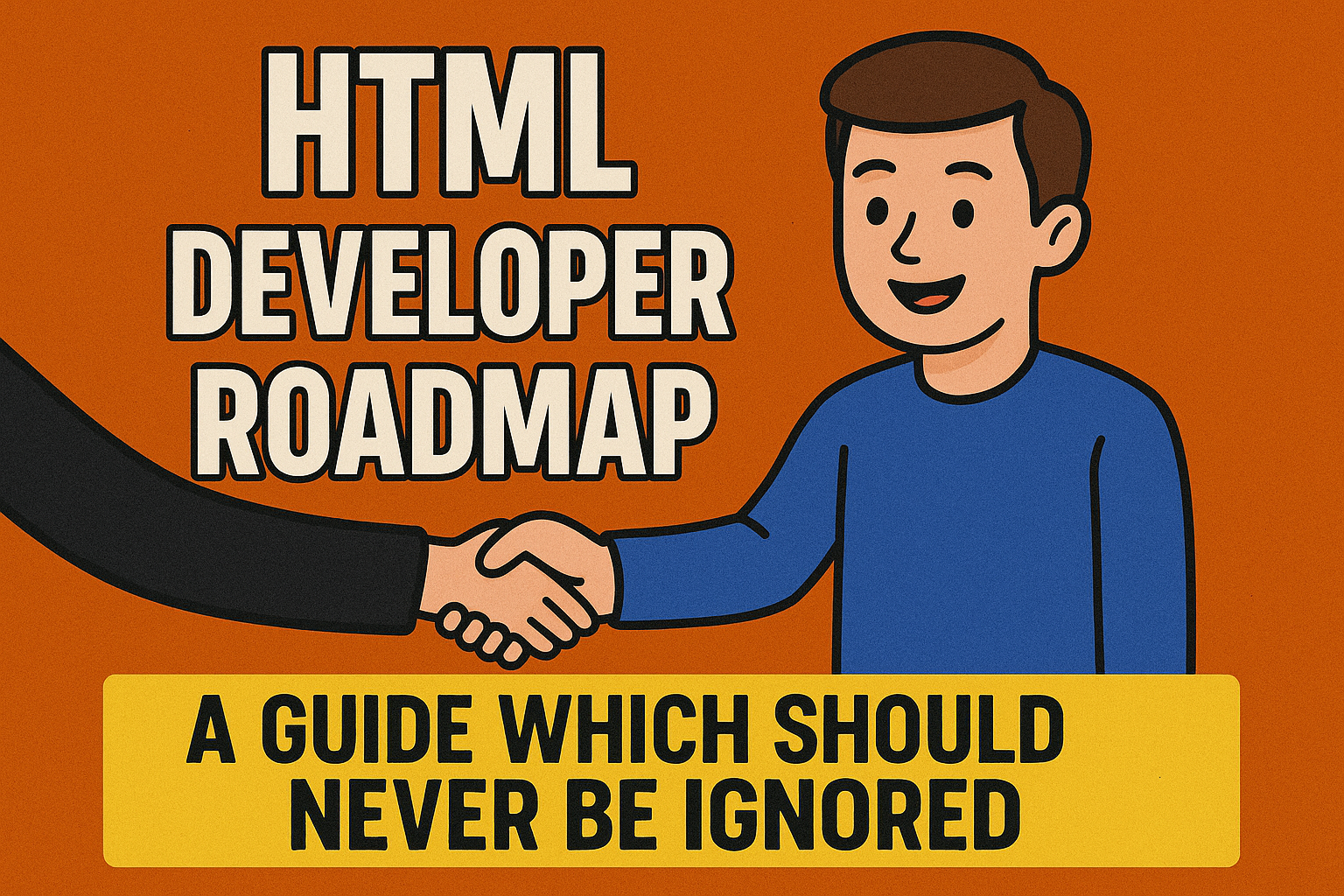
Think you know HTML? Think again. Most “how to learn HTML” guides are hopelessly out of date and skip the stuff that actually matters. But right here, you’re about to get the no-fluff, real-deal roadmap to HTML mastery – and the unspoken truths that schools, bootcamps, and even your favorite YouTubers won’t admit. Whether you want to build beautiful websites, land a job, or just stop feeling lost when people say “semantic tags”… this is the roadmap they wish they had when starting out.
What Is HTML (Really) and Why It Still Matters in 2025
Let’s call out the elephant in the room: HTML is not “just another thing to learn”, it’s THE backbone of everything on the web. No HTML, no websites. Period.
But here’s what nobody talks about: HTML isn’t some ancient coding relic – it’s a living, evolving language that powers every modern website you use, from Amazon’s home page to Google’s search results. You don’t need to memorize obscure tags – but you do need to master the fundamentals…and understand why things work the way they do.
“Success in web development isn’t about knowing every tag – it’s about using what matters right now.”
Forget the Myths: What HTML Actually Does (And Doesn’t)
- 📌 HTML is a language – but not for talking to computers, for talking to web browsers.
- 🏗️ HTML gives your site structure. Without it, your beautiful design ideas are nothing but a blank canvas.
- ⭐ HTML ≠ CSS ≠ JavaScript. HTML handles what’s displayed and in what order. CSS makes it look good. JS gives it superpowers. Mix them up, and you’re in for a world of confusion.
Most people screw up by thinking HTML is just about putting stuff on a page. Wrong. It tells the browser the meaning and structure of everything—headings, paragraphs, forms, images, buttons… even the difference between the nav bar and the “Buy Now” button on Amazon.
“Stop trying to be perfect. Start trying to be remarkable.”
HTML 101: Created by a Genius, Evolved for the Modern World
Here’s something you’ve probably never heard: HTML was invented by Tim Berners-Lee in 1991 – and it started as a handful of ultra-basic tags. Since then, it’s become a full-on galaxy of features. But if you’re feeling overwhelmed, don’t sweat it. The magic is in knowing what’s essential right now.
- Analogy: Think of HTML as the bones of a car’s body. Before you add paint (CSS) or an engine (JavaScript), you need a structure that holds everything together.
- Modern HTML (HTML5) has supercharged the basics. Semantic tags, video, audio, and SEO-friendly features are all baked in.
- Learning never stops – new tags and updates keep rolling in.
Want to stay ahead of the crowd? Set aside 5 minutes a day to check out what’s new on the official HTML spec site. Most people sleep on this—and that’s why they stay stuck.
HTML Tags, Elements & Attributes: Explained So You’ll Never Forget
Tags vs Elements (Most Beginners Get This Wrong…)
Here’s the secret: Tags are like containers. The opening tag <p>, the closing tag </p>, and the stuff in between = an element. Confusing? It won’t be after this.
- Opening/Start Tag:
<h1> - Content: What’s inside, like
Hello World. - Closing/End Tag:
</h1> - Element: The whole thing together (
<h1>Hello World</h1>)
Attributes are game-changers – they live inside the opening tag, and give your element superpowers. Like href in <a href="https://youtube.com">Click me</a>. Don’t bother memorizing them. You’ll get them on autopilot as you practice.
“Don’t memorize. Build. The rest follows naturally.”
Breaking Down the Essential HTML Structure (Amazon Edition)
Ever looked at Amazon's homepage and wondered, “How is all that built?” Here’s the nuts-and-bolts breakdown:
- Doctype Declaration: Tells the browser you’re using HTML5. Not a tag. It’s a command:
<!DOCTYPE html> - HTML Tag: The root of your document. Everything else lives inside here.
- Head Tag: Think SEO, links to styles and scripts, meta tags.
- Body Tag: The star of the show – everything the user sees is here.
- Script Tag: For JavaScript powers, usually goes at the end of the body (pro tip for faster loads!).
Peek at Amazon's top nav: Logo? HTML image tag. Address bar? HTML. Navbar links? HTML anchor tags. Search box? Yup, also HTML. Get the pattern? The entire visible structure is driven by HTML.
HTML: Categories of Tags You Actually Need (Not Just Busywork)
- Text Formatting:
<strong>(important!),<b>(bold),<em>(emphasis),<mark>(highlight) - Inline Elements:
<span>,<a>,<img>,<small>– take up only the space they need. - Block-level Elements:
<div>(the king), all heading tags,<ul>/<li>, paragraphs. - Lists: Ordered (
<ol>), Unordered (<ul>) - Navigation:
<a>,<nav>,<button> - Forms:
<form>,<input>,<label>,<select>,<button> - Grouping:
<div>,<section>,<article> - Media:
<img>,<video>,<audio> - Tables:
<table>,<tr>,<td>,<th>
Most people try to learn them all at once. Stop. Pick the essential ones. Build. Only then add more.
“Most people won’t implement this. But if you build real structures with real tags, you’ll crush everyone else.”
Semantic Tags: Why They’re the Key to Google, Accessibility, and Real Web Dev
HTML5 introduced the game-changer: semantic tags. Instead of mysterious <div>s everywhere, you now have tags that mean what they say: <header>, <footer>, <nav>, <main>, <article>, <section>, <aside>.
- Why this matters: Google sees semantic tags and understands what your site is about. Accessibility readers can help blind or visually impaired users navigate with ease.
- Case Study: Old sites without semantic tags almost never rank well. SEO agencies literally charge thousands just to refactor pages with modern tags.
Pro tip: If you want your site to stand the test of time (and actually get traffic), learn semantic tags today.
"Semantic HTML is the new SEO. Ignore it, and your site will disappear."
How Long Does It REALLY Take to Learn HTML? Ignore What You’ve Heard
Stop watching “Learn HTML in 1 Hour” videos unless you want to stay stuck at newbie level forever. Want to actually be GOOD? Here’s the proven system:
- Video Learning: 4 to 7 hours (pick deep, real-world tutorials)
- Solo Practice: 30-35 hours (non-negotiable if you want muscle memory)
- Pro Secret: Rebuild the structure of 5-6 real sites (Amazon, Twitter, Facebook) using just HTML.
Here’s what nobody tells you: Memorizing tags is useless. Building real site structures trains your brain to think like a true developer.
“The difference between winners and losers? Winners do what losers won’t.”
Want to be in the top 10%? Practice until you can spot every part of a web page and know what tag to use, on instinct.
Can You Really Get a Job With ONLY HTML? Here’s the Shocking Truth
Most experts won’t admit this, but you can get work with just HTML skills… but it’s rare, and often not the stuff you dream of. Here’s the reality check:
- Where You Might Succeed: Content Management Systems (WordPress, Shopify, etc), SEO Specialist roles, Email template developer, Technical Support, Quality Assurance tester.
- Freelancing: Absolutely possible – updating old sites, building basic structures, fixing markup. Tons of business owners pay for these quick wins!
- But… If you want a “front-end developer” gig (with serious pay and prestige) you need CSS and JavaScript alongside HTML.
Bottom line: HTML is your entry ticket. Want the VIP pass? Skill up on CSS & JS next.
“While everyone else fights over scraps, you’ll unlock the secret jobs if you go deeper with HTML, CSS, and JS.”
The Only HTML Roadmap You’ll Ever Need (Practice > Theory)
Want to dominate HTML? Here’s your ultimate blueprint:
- Learn essential tags (don’t try to learn everything at once)
- Build the REAL structure of 5+ famous websites (no CSS needed yet)
- Practice semantic tags for accessibility & SEO
- Keep an eye on updates (check the official docs weekly)
- Never memorize – implement!
“What I’ve shared here is powerful, but it’s only scratching the surface…”
People Also Ask: Your Burning Questions Answered
Is HTML hard to learn for beginners?
Not at all! HTML is one of the easiest languages to start with, especially if you follow a real-world, project-driven approach. Practice > theory.
How long does it take to become proficient in HTML?
You can learn enough to build real sites in 1-2 weeks with daily practice (30-35 hours separate you from 90% of “tutorial hoppers”!).
Do I need to know HTML to become a web developer?
100%. HTML is the starting line. Everything else (CSS, JS, frameworks) is built on top of solid HTML structure.
Can you get a job with just HTML skills?
Rare but possible. Go after roles like email template developer, basic CMS work, or freelancing. But combine it with CSS & JS for real opportunities.
Where is HTML used?
Literally every website and web application. From the simplest blog to billion-dollar e-commerce platforms – HTML is everywhere.
Final Word: Stop Waiting, Start Building
If you’re still reading this, you’re already ahead of the pack. Most people will binge-watch “HTML in One Hour” videos and never build a thing.
Start now: pick a site, break it down, and build the structure yourself. That’s how you become the person everyone wants to hire (or the hobbyist who can finally create what they imagine).
The window for HTML mastery is always open – but those who practice will leave everyone else behind. Bookmark this. Come back as you build. And remember: HTML is just the beginning of what’s possible.