Full Stack JavaScript Developer Roadmap: The Ultimate 2025 Guide (No-Nonsense, Step-by-Step Plan to Landing Your First Dev Job)
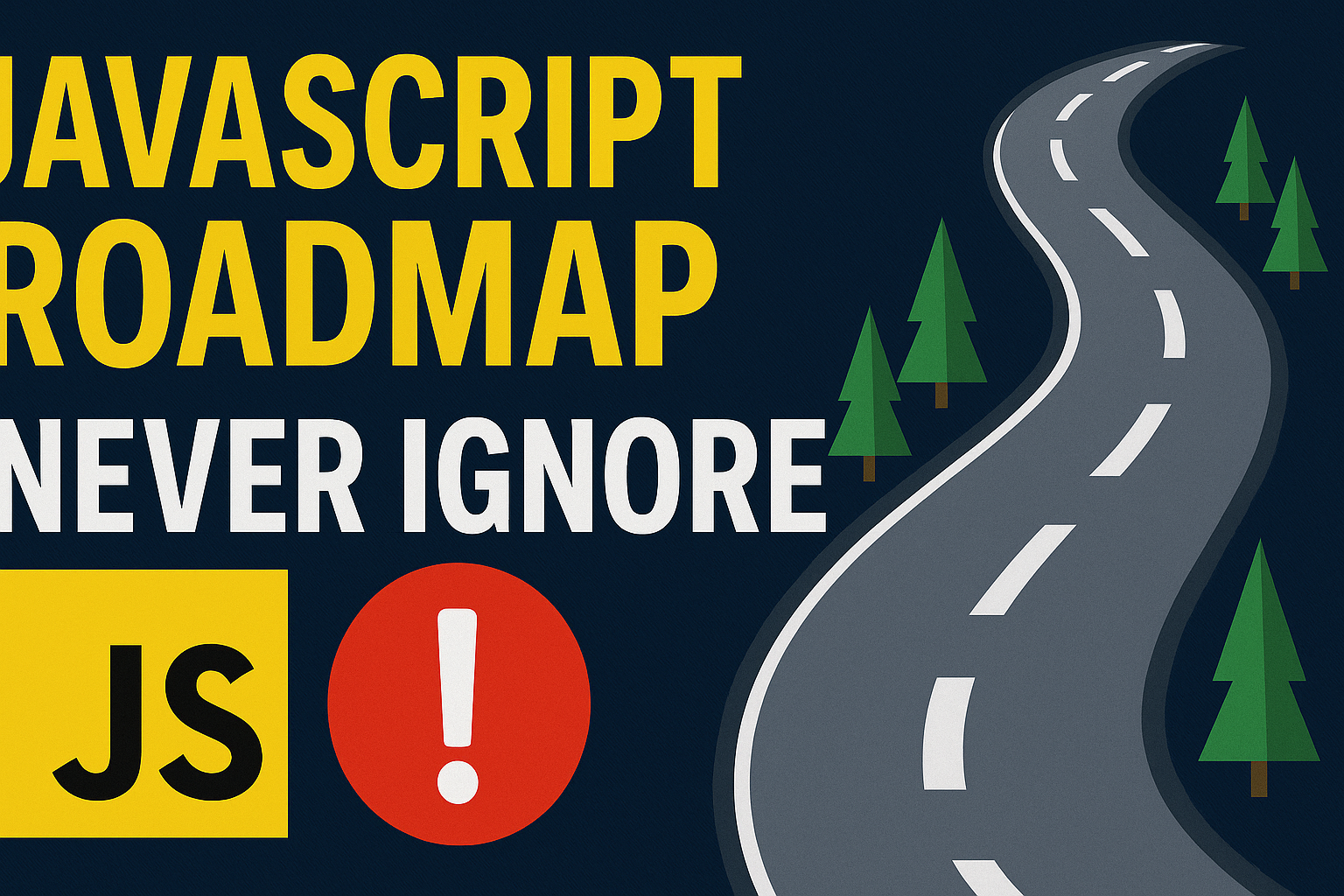
What if I told you that 99% of web dev newbies waste months (even years) jumping from framework to framework—and STILL never land a real job? Here’s the unfiltered, brutally practical roadmap that actually launches Full Stack JavaScript developers in 2025, from absolute basics to paid offers. Forget the FOMO, ignore the jargon, and don’t even think about that 82nd “comprehensive bootcamp” floating in your ads. Pin this, share it, and use it as your battle plan.
Why Most Dev Roadmaps Are Hopelessly Overwhelming (and How This One Crushes That Problem)
Let's be real for a second: Every year, “The 89 Best Technologies of 2025” lists get longer, more confusing, and less useful. Most guides try to cram everything—Python, Rust, React, Jamstack, Blockchain, VR—into one melting pot, leaving you with paralysis by analysis. That ends now. Here’s what nobody talks about:
- Picking ONE path (Full Stack JavaScript) is the shortcut to clarity and results.
- Not everything changes every year. The basics are the same, and real progress comes from focus.
- This guide is broken down by phases, with timelines, milestones, tools, and real-world goals—so you’re never lost.
"Success isn't about working harder—it's about working on what everyone else ignores."
No endless tech soup. No “learn everything at once” overwhelm. Just a battlefield-tested plan to get you building, deploying, and making money as a full stack JavaScript dev.
Phase 1: The Foundations (Months 1-3) — Where 99% of Beginners Fail or Quit
What You Absolutely MUST Master First
Here's the thing that blew my mind when I first started: Every web project, no matter how sophisticated, boils down to HTML, CSS, and JavaScript. Ignore this at your own risk.
- Learn How You Learn: Not everyone clicks with 400-page textbooks. If videos and hands-on code light up your brain, skip the books. Make a list of resources that fit your style—courses, YouTube channels, docs, and project tutorials. Bookmark them.
- Don't Let AI Crutch You To Death: AI is magical—until it rewires you to ask for help every 5 minutes. Use ChatGPT only when you hit a wall that YouTube or docs can’t break through.
HTML: It’s More Than Just Tags (It’s The Skeleton!)
- Semantic HTML: Use the right elements in the right spots. Header, main, section, footer—know when (and why) to use each. Most experts won’t admit this, but sloppy HTML kills your projects in the long run.
- Practice: Build a simple landing page. No frameworks, no tools—just raw HTML. Make it accessible and organized.
CSS: The Skin, The Style, The Secret Sauce
- Box Model Mastery: Margin, padding, borders—understand how they really work. Beginners always screw up here.
- Flexbox & Grid: The two layout systems you'll use in 95% of real projects.
- Responsive Design: Your site must look good on any screen. It’s not “advanced”—it’s job-critical from day one.
"Stop trying to be perfect. Start trying to be remarkable."
Project: Create a landing page from scratch—no copying, no hand-holding. This is where most people tap out, but if you do it, you’re already ahead of 90% of beginners.
Version Control With Git & GitHub: Don't Be That Developer Who Loses Their Work
- Git isn’t optional—it's your time machine for code. Use it from day one.
- Learn basic commands: git init, commit, push, pull, branch.
- Create GitHub repos for every project—get in the habit of saving often.
- Collaborate (even just by merging your own branches), and practice writing clear commit messages.
Deploy Your Projects Early (So They’re Real, Not Just “On Your Computer”)
- Use Free Hosting: Vercel and Netlify let you link your GitHub repo and deploy with one click.
- Buy a Domain: Use Namecheap or similar. Point your domain at your site—instant professional boost.
"The difference between winners and losers? Winners do what losers won't."
Most people never publish their work. If you make your first couple of sites actually live and accessible, you’re learning the most important lessons in development: delivery and feedback.
JavaScript: Turn Your Sites Into Real Apps (Not Just Brochures)
- Understand variables, functions, arrays, loops, and—most importantly—how to interact with the DOM.
- Make things dynamic: Build a quiz, a modal, a password generator—something interactive.
CSS Frameworks (Optional, But Highly Recommended):
- Tailwind CSS – Low-level utility classes, tons of control, a bit noisy.
- Bootstrap – High-level components, faster results, but your sites might look generic.
- Pick one, learn to integrate it, but always customize. Don’t let your project look exactly like everyone else's.
"While everyone else is fighting over scraps, you'll be deploying and shipping your first projects."
Can You Land a Job After Phase 1?
Maybe, if you target tiny agencies. But for 99% of you aiming at full stack, stick to learning and keep leveling up until Phase 2.
Phase 2: Front End Essentials — Where Most Devs Plateau or Drift Aimlessly
Dive Deeper Into JavaScript
- ES6: Learn about modules, arrow functions, destructuring. This is where real projects start to take shape.
- APIs and HTTP: Fetch, async/await, promises, and understanding status codes—all under your belt.
- npm: Install third-party packages and use good tech, fast.
Front End Frameworks: React, Vue, Svelte, or Angular?
Let me show you exactly what I mean: Watch crash courses on all the big frameworks. Pick the one that feels right and makes sense for you, not just because it’s trending. React is the massive favorite, but your intuition matters.
- Components & State: Start thinking in reusable chunks. State isn’t just for the whole app; it lives in each piece.
- Local vs Global State: Use component state for small things, global (Redux, Zustand, or built-in) for data the whole app needs.
Build Powerful Apps (That Get You Hired)
- Calorie tracker, event scheduler, budgeting app—feature real data flows, not just static forms.
- Interact with public APIs (GitHub, Twitter, etc) to practice real-world fetch logic.
"Want to know the real secret? Build front end projects that are so dynamic, you have to explain how the data flows."
Should You Apply For Front End Roles Now?
You can, but the magic happens when you unlock back end skills—the next phase. Welcome to the 1% club.
Phase 3: Back End & Full Stack — The Missing Link (and How to Actually Connect It All)
The Back End: Welcome to Serverland
- Node.js: Your ticket to running JavaScript everywhere (not just in browsers). Everything from server logic to data fetching.
- Express: Build backend routes and endpoints, handle GET/POST/PUT/DELETE, and return JSON data to the front end.
"Most experts won't admit this, but sticking with JavaScript front AND back is the actual productivity hack everyone overlooks."
Databases: Where Your App’s Memory Lives
- Relational: Postgres or MySQL (rows, columns, classic structure)
- NoSQL: MongoDB (storing JSON-like documents, super flexible)
Use cloud options like MongoDB Atlas or NeonDB for Postgres. Setup takes minutes, scales like magic, and you never need to mess with the server.
ORMs/ODMs: Don’t Write Raw SQL Unless You Have To
- Prisma: The favorite for Postgres, MySQL, and multiple DBs. Change database by flipping a config.
- Mongoose: The go-to for MongoDB, working with “documents” instead of rows.
What’s a REST API?
- Build endpoints for CRUD (Create, Read, Update, Delete). For example, API for blog posts, users, or products.
Deploying Your Backend: No More “But It Only Runs Locally” Excuses
- Old School: VPS cloud servers like DigitalOcean or Linode. Max freedom. Max complexity.
- Modern: Platform as a Service (PaaS) like Render or Heroku. Push code, and the rest is nearly automatic.
"The window for this opportunity is closing fast. Get your backend online, or somebody else will."
Connecting Front End + Back End: The Full Stack You’ve Dreamed Of
Structure: One folder for front end (React*/Vue), one for server (Express, API logic). Connect via REST endpoints.
Authentication: Cookies & sessions, JSON Web Tokens (JWT), or platforms like Auth0/Passport—learn both sides (client and server).
Project: Build and deploy a full stack app with authentication, dynamic content, and persistent data.
Phase 4: Career Development — Stand Out or Get Ignored
Portfolio: Your Proof (When Nobody Cares About Your Degree)
- 3-5 solid, real-world projects: Not clones or tutorials. Your own take or customizations, showing front end, back end, API integration, authentication, and responsiveness.
- Host projects live, code on GitHub, and make sure README files explain your thinking.
Personal Brand: Why You Need One (Even if You Hate “Personal Branding”)
- LinkedIn up to date. Twitter/YouTube/blogs optional—but more presence, more discoverability.
- You don’t need to be famous. You DO need to be findable and “Google-able.”
Interview Prep: The Final Gatekeeper
- Practice coding challenges—especially data structures and algorithms.
- Know how to communicate your thinking, not just solve problems.
Freelancing: Your Accelerated Real World
- Platforms like Upwork and Fiverr give you income and real experience. Start small, niche down, and build legit client testimonials.
"If you're still reading this, you're already ahead of 90% of people who just skim and dream."
Phase 5: Continuous Learning — The Mindset for Developers Who Crush It
Advanced Front End and Ecosystem
- Master your main framework and dive into SSR (Server Side Rendering)—Next.js, Nuxt.js, SvelteKit. Learn how to combine client- and server-side power for lightning-fast, SEO-shredding apps.
- Tackle high-order components, state management, and advanced build tools.
Testing & Debugging: From “It Works On My Machine” to Production-Grade
- Unit Testing: Jest or similar tools.
- Automated logging and real-time error tracking (Sentry is king for a reason).
Back End Expansion: Microservices, DevOps, and Going Pro-Level
- Microservices: Build apps as small, independent pieces. (Think: users, products, payments—all separate, all communication via APIs.)
- Containerization with Docker: Develop, test, and deploy in the same environment, effortlessly.
- CI/CD: Continuous Integration & Continuous Deployment so your updates stay reliable, automated, and fast.
SaaS Projects: The (Optional) Side Hustle That Can Change Your Life
- SaaS = build a web app, charge subscriptions, scale with almost no extra effort. Even with a 9-to-5, it gives you freedom, leverage, and a real online footprint.
Bottom line: Stay hungry, stay curious, build beyond your day job, and you’ll never stagnate.
People Also Ask: Google FAQs for Becoming a Full Stack JavaScript Developer
How long does it take to become a full stack JavaScript developer?
With focused learning, most people can become job-ready in 9-12 months. If you're learning part-time, plan for 12-18 months. The fastest progress comes from project-based learning and consistent daily effort.
Is JavaScript enough to get a job?
Yes, but only if you master both front end (React/Vue/Angular) and back end (Node.js/Express), plus real deployment, Git, and databases. Just knowing syntax isn't enough—projects and proven skills get jobs.
Which technologies should a full stack JavaScript developer know?
- HTML, CSS (and frameworks like Tailwind or Bootstrap)
- JavaScript (ES6+)
- Front End Framework (React, Vue, Angular, Svelte)
- Back End (Node.js, Express)
- Database (Postgres, MongoDB, MySQL)
- Version Control (Git & GitHub)
- Deployment (Vercel, Netlify, Render, Heroku)
- Authentication & Security (JWT, OAuth, Passport, Auth0)
- Testing (Jest, Sentry)
Do I need a degree to be a JavaScript developer?
No. Real-world projects, portfolios, and open source contributions matter more. Employers hire for proof-of-skill, not diplomas.
Are there free resources to learn full stack JavaScript?
Tons. YouTube channels, open documentation, freeCodeCamp, project-based courses—plus an endless supply of public APIs and open source repos to practice with.
Internal Resources and Further Reading
Your Call to Action: What Happens If You Start Today?
Imagine yourself one year from now. Portfolio loaded, LinkedIn buzzing, job interviews piling in—or maybe your SaaS is quietly earning while you sleep. Most people will read this, nod, and move on. You wouldn’t have finished this article if you were “most people.” Start with Phase 1. Block distractions. Build today, even if it’s ugly. The only thing standing between you and a full stack career is daily, focused practice. Don’t let this be “just another resource.” Make it your launch point.
"What I've shared here is powerful, but it's only scratching the surface. If you put in the work, everything changes."