Next.js Roadmap: What Most Developers Miss (Features, Salaries, and Secret Resources Inside)
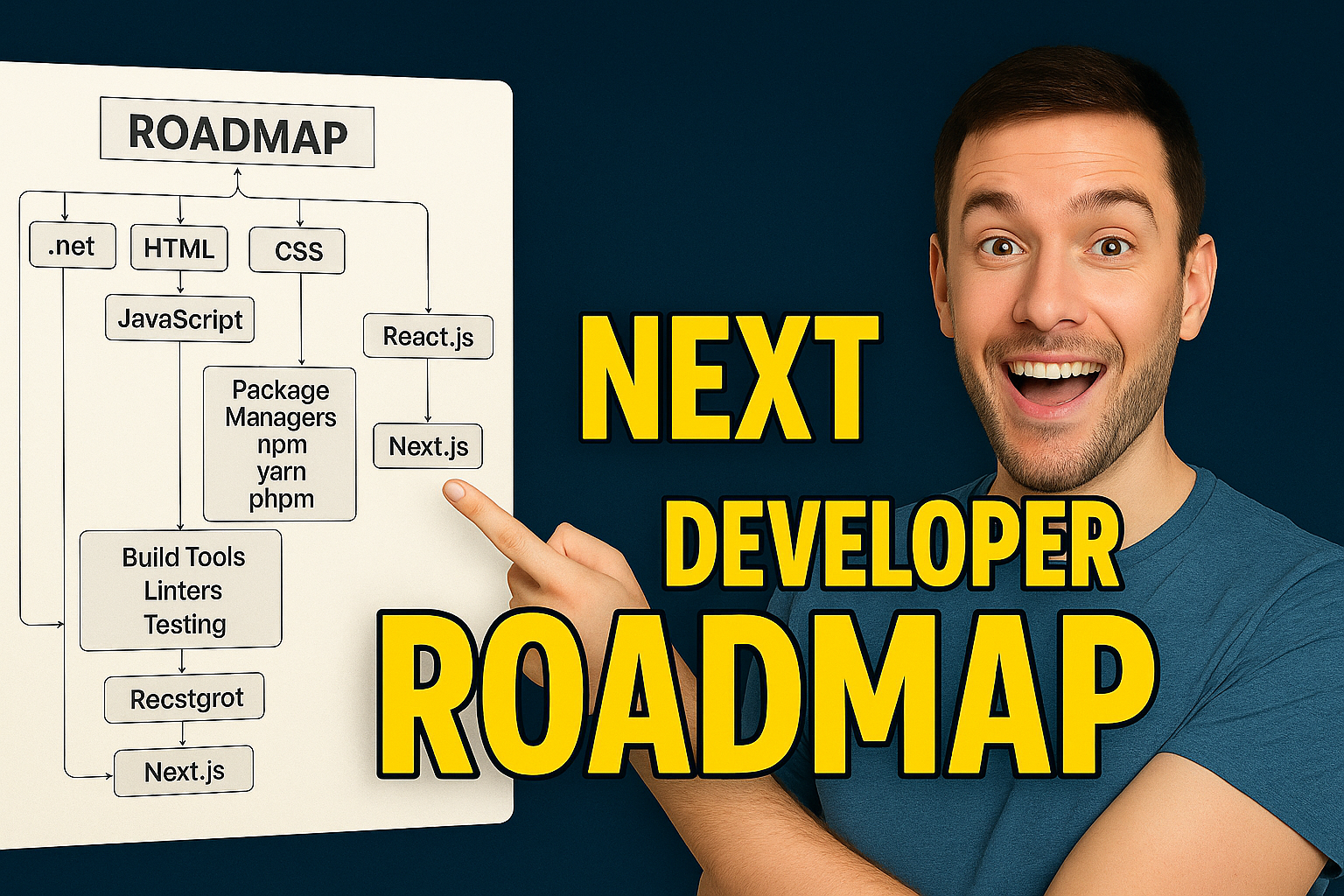
Imagine building blazing-fast, modern websites that scale like crazy… without wrestling with a dozen tools, or stumbling through hours of confusing setup. That’s what Next.js delivers – but most developers barely scratch the surface before missing out on its real superpowers. In this no-fluff, hype-fueled breakdown, I’ll show you what Next.js actually does, the features nobody talks about, where to get world-class (even free) resources, and drop salary numbers that might explode your expectations. Is this just another front-end fad – or the real key to crushing the web app game? Let’s rip the mask off Next.js.
What Is Next.js Really? (And Why You Can’t Ignore It Anymore)
First, let’s slaughter a sacred cow: Next.js is not just “React with some icing.” It’s a full stack framework designed to help you build web applications that are faster, smarter, and easier to deploy than old-school React setups – even if you’re not a backend wizard.
- It sits right on top of React – but it changes the playbook.
- It lets you build everything: static sites, dynamic apps, serverless APIs, even enterprise dashboards.
- Want OpenAI-level tech? ChatGPT’s frontend runs on Next.js.
You get built-in speed boosts, file-based routing, dead-simple deployments, and mind-blowing SEO out of the box. React alone can’t touch it.
“Success isn't about working harder—it's about working on what everyone else ignores.”
Why Next.js DOMINATES: Key Features That Change the Game
1. Insanely Fast Server-Side Rendering (SSR) and Static Generation
Forget waiting for bloated JavaScript to load. With Next.js, your content is generated right on the server and shipped as pure HTML – which means your site loads at warp speed and Google loves you (hello, top SEO spots).
- Want even more speed? Mix static and dynamic content on the same page.
- Need better SEO for each page? It’s just a config away.
- File-based routing: Drop a new page.js file in a folder, and boom – that’s a new route.
Most developers still manually set up routers and config files in vanilla React. Next.js makes it automatic – just let your project folders do the work.
“Stop trying to be perfect. Start trying to be remarkable.”
2. Dynamic HTML Streaming & React Server Components – KILLER SPEED
Here’s what blew my mind: Next.js lets you mix and stream both server and client content on the fly.
- Imagine a navbar built by the server, but content loading dynamically client-side as users click around. It feels instant.
- React Server Components mean the bulk of your app is built on the server, sending only what really matters to the user’s browser.
- The result? Page loads and updates are ridiculously fast.
In plain React, you’re stuck rendering everything in JavaScript on the client. In Next.js, you control exactly what’s built where – powering apps that feel like magic.
“The difference between winners and losers? Winners do what losers won't.”
3. Bulletproof Data Fetching (With Three Game-Changing Modes)
Want to know the secret sauce to lightning-fast apps? Smart data fetching – and Next.js nails it with three powerful tactics:
- Static Props: Locks in content for a whole session. Perfect for pages that never change, like a homepage logo.
- Dynamic Fetching: Fetches fresh data every API call – think live sports scores, up-to-the-second dashboards.
- Incremental Revalidation: Sets auto-refresh intervals (every 60 seconds, 10 minutes, or even daily). Users see cached content, and behind the scenes, Next.js fetches the latest for the next visit.
Most people screw this up by using a single data fetching strategy everywhere. Next.js lets you use all three, wherever they fit best.
4. Advanced Routing Made Simple – Static and Dynamic in Seconds
Here’s what nobody talks about: Next.js turns your folder structure into a full, production-grade routing system – static or dynamic.
- Static: Each file is a route. /about? It’s just about/page.js.
- Dynamic: Add [slug] and Next.js does the rest. Need thousands of pages (like Amazon product pages)? Handled, no manual setup.
Plus, add nested layouts – complex UIs are easy to organize and reuse. Stop fighting your router, start building features people love.
5. Built-In API Routes & Route Handlers – Full Stack, One Project
Next.js doesn’t just handle the front-end. You can drop API endpoints directly into your project – no need for a separate Node backend. Just create route.ts or route.js files in the /api folder. Frontend and backend: same codebase, zero headaches.
- Example: Create a users/route.ts file. Any calls to /api/users are routed automatically.
“What I've shared here is powerful, but it's only scratching the surface…”
6. Middleware – Your Secret Security & Customization Weapon
Here’s where it gets wild. Next.js middleware lets you put checkpoints and filters directly in the path of every request going through your app.
- Authenticate users before they reach admin-only pages.
- Decrypt session tokens, validate permissions, and reroute requests on the fly.
- Stack multiple middlewares for advanced logic.
It works like a gatekeeper: Only those with the right credentials, tokens, or permissions make it to the endpoint. Everyone else gets bounced.
“Most people won't have the discipline for what I'm about to share…”
7. Massive Performance & Dev UX Bonuses (That Nobody Else Has)
- Automatic image optimization (no extra plugins needed)
- Font and script performance upgrades
- Core web vitals tuning: lower FCP, better LCP, higher SEO
- Instant integration with Tailwind CSS, CSS Modules, or your favorite styles
- Node.js and Edge runtime support for rapid serverless deployment
Bottom line: If speed, flexibility, and sane development matter—you need to try Next.js.
What Most Developers Get Wrong About Next.js
Let me show you exactly where the usual Next.js tutorials lead you astray:
- They treat it like “just another React tool.” Wrong! This is full stack done right.
- They ignore the power of API routes, sticking a Node server next to Next.js. Why add more work?
- They hardcode routes and data fetching, missing the magic behind dynamic routing and revalidation.
- They skip over SSR and server components, leaving massive performance boosts on the table.
If you're still reading this, you're already ahead of 90% of people. Most will give up before unlocking what Next.js really offers.
How To Learn Next.js (And Where to Get the Best Resources)
- Prerequisite #1: Intermediate React – Know components, props, context, and a few hooks. Redux is a bonus, but not required.
- Prerequisite #2: Node.js Basics – Understand request handling, async patterns, file systems, and maybe even play with MongoDB and Express.
“While everyone else is fighting over scraps, you'll be building full-stack apps that dominate your niche.”
Once you’ve got the basics covered, here’s your step-by-step roadmap:
Step 1: Level Up React & Node.js Core Skills
- Brush up on React.dev (free official docs)
- Explore Node.js Docs (with ES20 or higher)
- Try building basic CRUD APIs with Node.js and MongoDB
Step 2: Jump Into Next.js Projects
- Free YouTube Playlists: Hands-on tutorials covering everything from authentication, Prisma integration, and advanced routing
- Build a CRUD API: Start with sample code (Next.js 13+) and real-world scenarios
- Build a Full Stack Blog App: Combine Next.js 13, React, Tailwind, Prisma, and MongoDB for a modern content site (Medium clone)
Step 3: Dive Deeper – Free & Paid Mastery
- Free: Step-by-step videos on server components, advanced data fetching, and cache management (lessons often skipped, but crucial for real performance)
- Paid: Advanced full-stack courses (e.g., IndianCoders.in Next.js Masterclass) – a two-week challenge to build real apps, packed with features like Google/GitHub auth, rich text editors, Cloudinary image uploads, protected routes, and more.
“If this basic strategy can get you a $28K salary, imagine what the advanced version can do when you master the stack…”
How Much Does a Next.js Developer REALLY Earn in India?
Here’s the part that’ll make you sit up straight:
- Median Salary for Full Stack/Next.js Dev: ₹10.5 – ₹28.5 lakhs/yr
- Average with 2 years’ experience: ₹12.9 lakhs/yr
- Median for top firms: ₹21.5 lakhs/yr (JPMorgan Chase), ₹15.9 lakhs/yr (Credit Suisse)
- 3 years experience at SAP: ₹12.6 lakhs/yr
Most experts won’t admit this, but if you master Next.js and the surrounding stack, your salary trajectory goes vertical. While everyone else is squabbling over basic frontend posts, you’ll have the skills modern companies are hunting for.
“The window for this opportunity is closing fast. The longer you wait, the harder it becomes.”
How To Actually Get There (Quick Guide to Action)
- Master React & Node.js fundamentals. Know the “why,” not just the “how.”
- Dive into Next.js projects – don’t just read, build!
- Bonus: Learn MongoDB, Prisma, authentication, and file uploads to become a true full stack powerhouse.
- Pick a project (blog, dashboard, eCommerce) and recreate it with Next.js from scratch.
Start small, work up, and you’ll be miles ahead of most job market hopefuls.
People Also Ask
What makes Next.js better than plain React?
Next.js automates server-side rendering, file-based routing, and advanced optimizations out of the box, resulting in faster, more SEO-friendly, and scalable apps—without manual configuration.
Can you build an entire backend with Next.js?
Yes! With built-in API route handlers, you can manage frontend and backend in a single project, deploy serverless functions, and integrate with databases like MongoDB or PostgreSQL.
How hard is it to learn Next.js if I know React?
If you have intermediate React and basic Node.js knowledge, you’ll ramp up fast. Start with file-based routing, then gradually move to server components and advanced data fetching.
Does Next.js boost my salary as a developer?
Absolutely. Next.js skills are in explosive demand for full stack roles—many developers command ₹10-28 lakhs/yr in India, and even more globally.
What’s the best way to practice Next.js?
Build projects: Start with a CRUD API, then tackle a full-featured blog app using Next.js, Prisma, MongoDB, and Tailwind CSS. Follow both free and paid resources to deepen your mastery.
Where To Go Next: The Roadmap To Web App Domination
Here’s the bottom line: Next.js is more than a tool—it’s a gateway to building the kind of apps, businesses, and careers that most people only dream about. Everything you need is here: the free resources, the path to mastery, and the playbook for rapid, unstoppable progress.
If you start now—before everyone else figures it out—you can crush the job market, build apps nobody else can, and turn your skills into real-world results. Wait, and you’ll just be another developer playing catch-up.
- Bookmark this page. You’ll want to refer back—often.
- Share it with a friend so you don’t go down this road alone.
- Start building with Next.js TODAY—don't overthink it. The fastest way to learn is to do.
“You just got the complete breakdown—now it’s your move.”