The Secret Magic of Wi-Fi: How Invisible Waves Power Your Internet Obsession
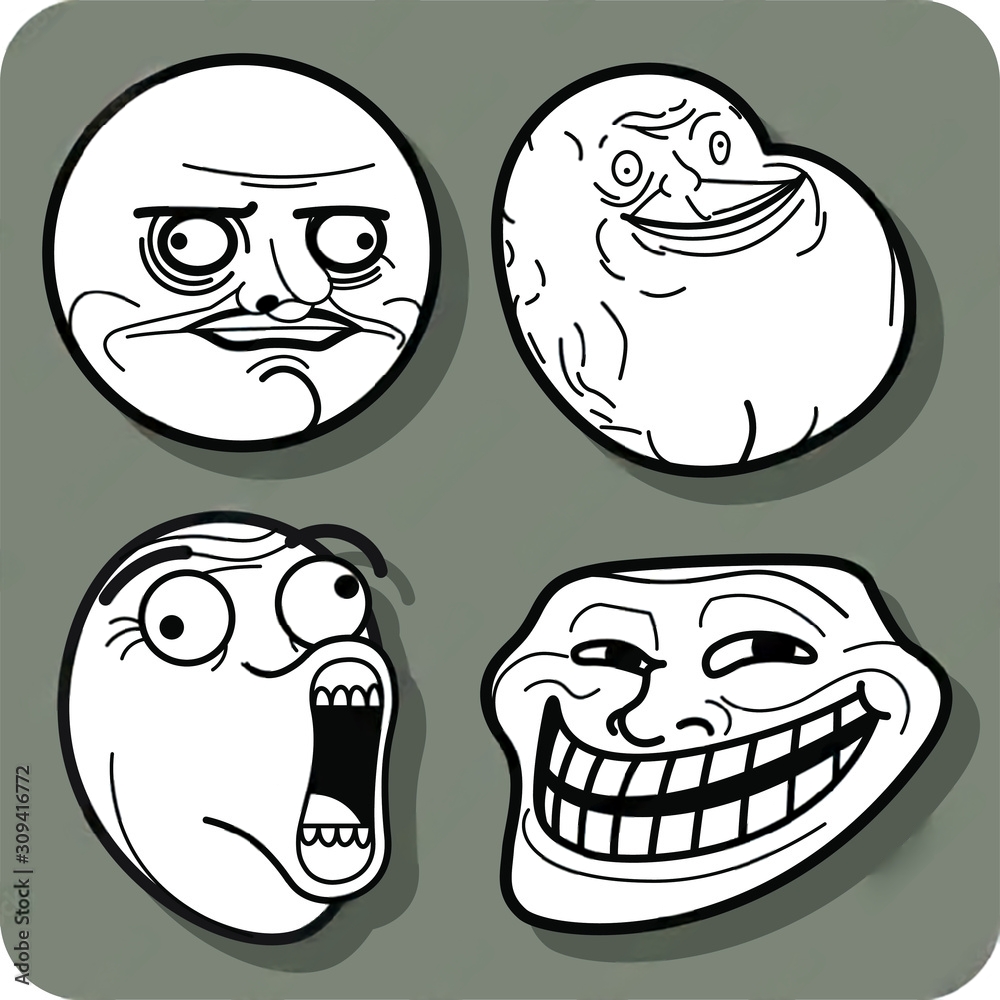
Written by Massa Medi
Wi-Fi, officially dubbed IEEE 802.11, might just be humanity’s greatest invention. Don’t quote me on that. But think about it: we’ve journeyed from the dinosaur days of dial-up modems and tangled cables to a world where invisible networks let us doom scroll TikTok for hours—without touching a cord. How is this wizardry possible? The answer is more fascinating (and complicated) than you might expect.
From Lightbulbs to Fortnite: The Science Behind Wi-Fi
At its core, Wi-Fi works using radio waves—and that’s a game-changer. Imagine radio waves as the older, cooler siblings of visible light. Unlike regular light, which can only travel so far before hitting a wall (literally), radio waves are longer and invisible. That means they glide straight through your apartment’s plaster walls and around obstacles, effortlessly connecting your devices. Say goodbye to tripping over cables.
So, how does this science fiction magic let you play Fortnite all day? Let’s break it down, step by step.
Getting Connected: When Your Phone Meets Your Router
The journey begins when you turn on Wi-Fi on your phone. Immediately, your device starts scanning for nearby networks—sort of like a digital version of eavesdropping. The list of catchy names you see (“PotatoPalace,” “Hotbunny39”) are called SSIDs, a high-tech way of saying network names.
Let’s say you spot “Hotbunny39” and tap to connect. Easy, right? Wrong. Behind the scenes, this simple tap launches a digital handshake. The router assigns your phone an IP address—think of it as your device’s VIP badge in the network. This helps the router know exactly where to send or receive data, especially since your home Wi-Fi is probably packed with other gadgets competing for attention.
From Tap to TikTok: How Data Flies Through the Air
Now you’re connected. Suppose you want to watch a YouTube video on your phone. That innocent request is actually broken into tiny chunks called data packets—each already composed of binary 1s and 0s.
Your phone then translates those ones and zeros into radio waves. It does this by adjusting two things: the length of the wave (its wavelength) and how squiggly it is (its frequency and modulation). Those modulated radio signals are shot off to your router, using a frequency band like 2.4 GHz. This frequency isn’t picked at random. The 2.4 GHz band is sliced up into smaller channels, which helps ensure that your Wi-Fi won’t end up in a wrestling match with your neighbor’s Wi-Fi just next door.
Here’s a key detail: Only one device can talk on a channel at a time. If multiple devices want to say something, they have to wait their turn, like polite guests at a digital dinner party.
What Does Your Router Actually Do?
When your router receives those data packets, it’s just getting started. Its job is to forward your request to your Internet Service Provider (ISP)—companies like Comcast, MTN, or whoever you begrudgingly pay each month.
Your ISP then connects to YouTube’s servers, asks for the video you desperately want to see, and waits for a reply. YouTube’s mega-servers break up the video into binary data packets and send them to your ISP, which passes them back to your router, which—finally—beams them to your phone through the magic of radio waves.
Your phone then perfects its role as a digital jigsaw puzzle master: it reassembles all those scattered packets into the original video. Suddenly, you’re watching your favorite creator—it all happens in mere milliseconds.
Closing Bytes
And that, friends, is the real magic of Wi-Fi. No dramatic outro here—just remember to subscribe (seriously, don’t make the router angry).
Recommended Articles
- PC Gaming Components
- PC Component Overview: The Complete Beginner’s Guide
- How to Build a PC
- Why You Should Learn Linux Matters
- The Life Cycle of a Linux User
- AWS Services Explained