Web Server Explained: The Real Secrets Behind How the Internet Actually Works (And Why Everything You Know Is Probably Wrong)
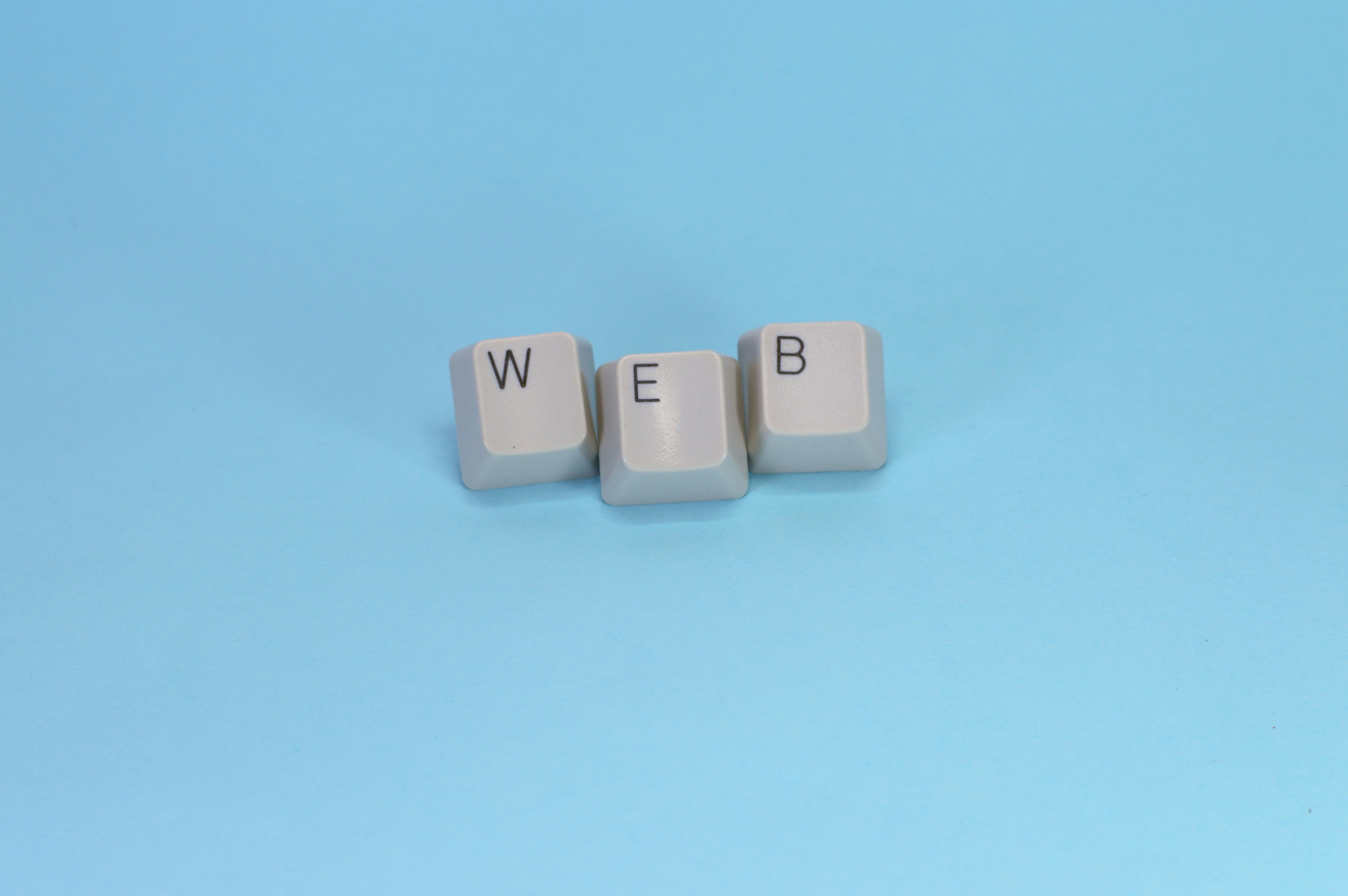
What if I told you that your old gaming PC, your fridge, and even that dusty Raspberry Pi in your drawer could be a full-blown web server—right now? Forget everything you think you know about mysterious “web server hardware” and get ready to see behind the curtain. Most people have this totally upside-down. Here’s what’s really happening every time you load a website...
What Is a Web Server - And Why Almost Everyone Gets It Wrong
Here's the thing that blew my mind: A web server isn't some magical, ultra-powerful computer in a locked vault. It's not an enigmatic box humming away in a Google bunker. In fact, anything with a network connection—your laptop, a smartphone, even your smart toaster—can be a web server. Yes, you read that right. If you’ve ever wrestled with your WiFi-enabled light bulb and connected to “SmartBulb-Setup,” you were literally talking to a web server hiding in your ceiling fixture.
Let’s break this myth wide open: It’s not about hardware. Sure, bigger servers with fancy drives run gigantic sites, but the “web server” itself is just software. It’s an app whose only job is to wait for requests and quickly serve up web content. But if that still sounds vague, hang on—you’re about to discover the six things every web server actually does, explained in real human language.
How a Web Server Actually Works (Step-by-Step, No Nonsense)
1. Listening on a Network Port: Meet “Jim” – Your Friendly Virtual Receptionist
Want the inside scoop? Picture this: A web server is like a customer service rep named Jim, working alone in a giant call center. Jim isn’t calling anyone—he just waits for someone to dial his extension (let’s say extension 8000). If you call any other line, you’ll never get Jim. He’s just sitting there, headphones on, waiting.
When your browser tries to reach 127.0.0.1—that’s “localhost” in programmer-speak—it rings Jim. No answer? Jim’s asleep. The web server only springs into action when a request arrives.
2. Ports Aren’t Just Numbers – They’re Digital Phone Extensions
Get this: Your computer (no matter if it’s running Windows, MacOS, or Ubuntu) has 65,535 “ports”. Each one is like a unique phone extension. A web server “listens” on a particular port—usually 80 for HTTP or 443 for HTTPS. But you can make yours listen on 8000, 8080, whatever you want.
Most people have no idea: You can have dozens of web servers living on the same machine, each answering their own port (extension). Jim answers 8000. Maybe Jane answers 8001. Call the right port, you get the right info. Call the wrong port, wrong protocol, or the server isn’t there? You’ll hear nothing but digital crickets.
Tweetable Insight: “Web servers don’t care about hardware. They care about which port is ringing.”
3. What Does an HTTP Request Actually Look Like?
Most people overcomplicate this to death. Here’s what nobody talks about: HTTP—the language your browser and server speak—is literally just plain text. For real. Here’s a sample request:
GET /orders/123 HTTP/1.1 Host: 127.0.0.1:8000 User-Agent: Chrome
That’s it! The start line (“GET /orders/123 HTTP/1.1”), some headers, and (optionally) a body. If you’re submitting a form (like to check your pizza order), your browser might send a POST with a body full of data (like order_id=123). Headers like Content-Type and Content-Length help the server figure out what’s coming in.
Most people get this wrong: It looks like developer jargon—but you’re seeing the actual request that your browser fires off behind the scenes. It’s not a “representation.” It’s real.
4. Application Layer vs. Transport Layer: The Forgotten Truth
Let me show you exactly what I mean: HTTP and FTP are just languages the server speaks. The real “wire” they’re talking over? That’s the transport layer—usually good-old TCP. You can think of HTTP and FTP as French and German, and TCP as the phone line.
Here’s what happens when things go wrong: If you send HTTP to an FTP server, nothing works. Your browser gets a panicked error: “Invalid HTTP response.” That’s because the server doesn't speak the language you’re using, even though the phone line is working perfectly. (In tech speak: application protocol must match.)
5. Server Responses: How the Web Talks Back
When a web server gets a valid request, it responds in almost the exact same format—just facing the other direction:
HTTP/1.1 200 OK Content-Type: text/html <h1>Hello, World!</h1>
Status line (which tracks if it worked—200 OK means success), headers, and a body. That body can be anything: HTML, a cat photo, JSON, or even a streaming video file.
- Request a missing file? You’ll get a 404 Not Found in that status line.
- Ask for data from an API?
Content-Type: application/jsonand out comes JSON. - Need a cat meme?
Content-Type: image/jpegand it’s a binary image stream.
Quotable Moment: “Success on the web is about sending the right headers, not the right hardware.”
6. Routing: How Servers Decide What to Serve (Don’t Skip This!)
Here’s what nobody talks about: Routing is how a server decides what you actually get when you make a request. Two flavors:
- Static Routing – The server acts like a file system. You ask for
/cat.jpg, it looks in a folder and hands over the literal cat photo. No logic—just serving files fast. This makes static sites lightning-quick, dirt cheap, and bulletproof when Reddit crashes your blog with a tidal wave of traffic. - Dynamic Routing – This is where magic happens. You ask for
/orders/123. The server runs code—fetches data from a database, maybe builds HTML or provides a JSON response. This is how modern apps, dashboards, and social networks work.
“Most problems with web servers boil down to routing mistakes—pointing to the wrong spot, or mismatched code and URLs.”
Real-World Example: From Static Files to Dynamic Content (With Code!)
Hosting a Static Site: It’s Ridiculously Easy
Let's say you’ve got a folder: it’s got cat.jpg, index.html, and hello.html. Fire up a web server on port 8000. Suddenly, typing 127.0.0.1:8000/cat.jpg instantly serves the image. No magic, no “web hosting companies,” no cloud—just your barely-used laptop and a network cable.
- Navigate to
/(the root) – Getindex.html. - Try a file that doesn’t exist? Server gives a 404.
Why does this work so well? 100,000+ visits? No problem. This is how services like GitHub Pages or Amazon S3 can serve millions of pages for spare change.
Quick Win: Host your next portfolio or blog as static files and never worry about “going viral.” You’ll survive the Hacker News onslaught.
Dynamic Content: The Web Superpower Nobody Uses Enough
Now, let’s talk about real business magic. Imagine an orders system. You don’t want a static HTML file for “Order #123” and another for “Order #124” (kill me now). Instead, you want a web server that checks a database and builds a custom page on the fly.
Here’s exactly how it’s done:
- Your request comes in:
/orders/1 - The web app (say, written in PHP) parses the URL, pulls that
1as an order ID - It runs some SQL: SELECT * FROM orders WHERE id = 1
- If the record exists, it builds a page showing the order status and tracking number
- Otherwise? 404: Order not found.
“You can build a fully functional dynamic site in under 50 lines of code—without complex frameworks, just a little PHP and SQLite. No fancy cloud stuff needed.”
Under the Hood: How the Code Actually Works
Imagine this: Your PHP app takes the URL path, applies a regex (regular expression magic), and if the path matches /orders/number, it pulls that order number, checks the database, and returns either a friendly HTML confirmation (“Order shipped!”) or a 404 (“Not found!”).
The steps:
- Get the order ID from the route using a regex
- If not found, instantly send 404 headers and exit
- Connect to SQLite, query the order table
- If found, render out the order ID, status, and tracking number in HTML
- If not, you guessed it: another 404
Most people won't do this because they’re scared of code. But it’s simpler than people think. If you’re still reading, you’re way ahead of 90% of learners already.
Why Web Servers Work the Way They Do—And How You Can Exploit It
Why are static sites so fast and cheap? The server isn’t running code or touching a database—it’s just reading and sending files. Dynamic sites are flexible because they generate responses based on logic and data, making personalized dashboards, tracking pages, and user experiences possible.
The difference between websites that break and sites that scale?
The first understands what the server is doing underneath. The second... doesn't, and gets burned when things go viral.
Edge Case: Building APIs, serving images, and streaming videos all follow the same playbook—just change the Content-Type and the response body. Twitter feeds, emoji reactions, or even YouTube’s video chunks all ride the same rails.
People Also Ask: Web Server FAQs
What exactly is a web server?
A web server is software (not hardware!) that listens on a port, waits for incoming HTTP requests, and responds with the requested content (HTML, images, JSON, files, etc.). Anything with a network connection can be a web server if it runs the right software.
Can I run a web server on my laptop?
100%! You can run a web server on a laptop, Raspberry Pi, or even a smartphone. It’s just an app that waits for connections.
What’s the difference between static and dynamic web servers?
Static web servers only serve files that already exist on disk. Dynamic servers run code—generating pages and data on the fly—often pulling from databases and user sessions.
How do ports work in web servers?
Think of ports as phone extensions. Web servers listen on specific ports (e.g. 80, 443, 8000), and browsers connect to them when you browse the web. Multiple servers can co-exist on a single device—each on their own port.
Can a single server serve multiple websites?
Absolutely! By listening on different ports or using different domain names with virtual hosting, one physical server can host multiple web applications.
Want to Go Further? Related Topics to Read Next
- Define Domain Name System (DNS)
- HTTP 1 Vs HTTP 2 Vs HTTP 3!
- The Definitive Beginner’s Guide to Picking Your Tech Stack for Web, Mobile, Desktop, Games, and AI
- APIs Explained
- PostgreSQL vs. MySQL: Which Relational Database Should You Choose?
- Apache vs. NGINX: A Complete Guide to Modern Web Server and Proxy Architecture
Final Takeaway: Unlocking the Power of Web Servers—Your New Competitive Advantage
Most people see the web server as a spooky black box. Now you know the truth. Your old laptop can host a site that could survive going viral—and you can build real, dynamic web applications in under an hour. This is just the beginning. Once you master these basics, you’re already on the inside track to building, scaling, and dominating the web.
The window for this level of understanding is closing—web infrastructure is getting more complex, more abstract, and less transparent every year. Start now. Build your first server. Deploy a simple site. Break something, fix it, and level up ahead of the next wave.
Bottom line: The web isn’t magic—it’s just a conversation between servers and browsers. Start talking.