JavaScript for React: The Must-Know List That 99% of Beginners Get Wrong
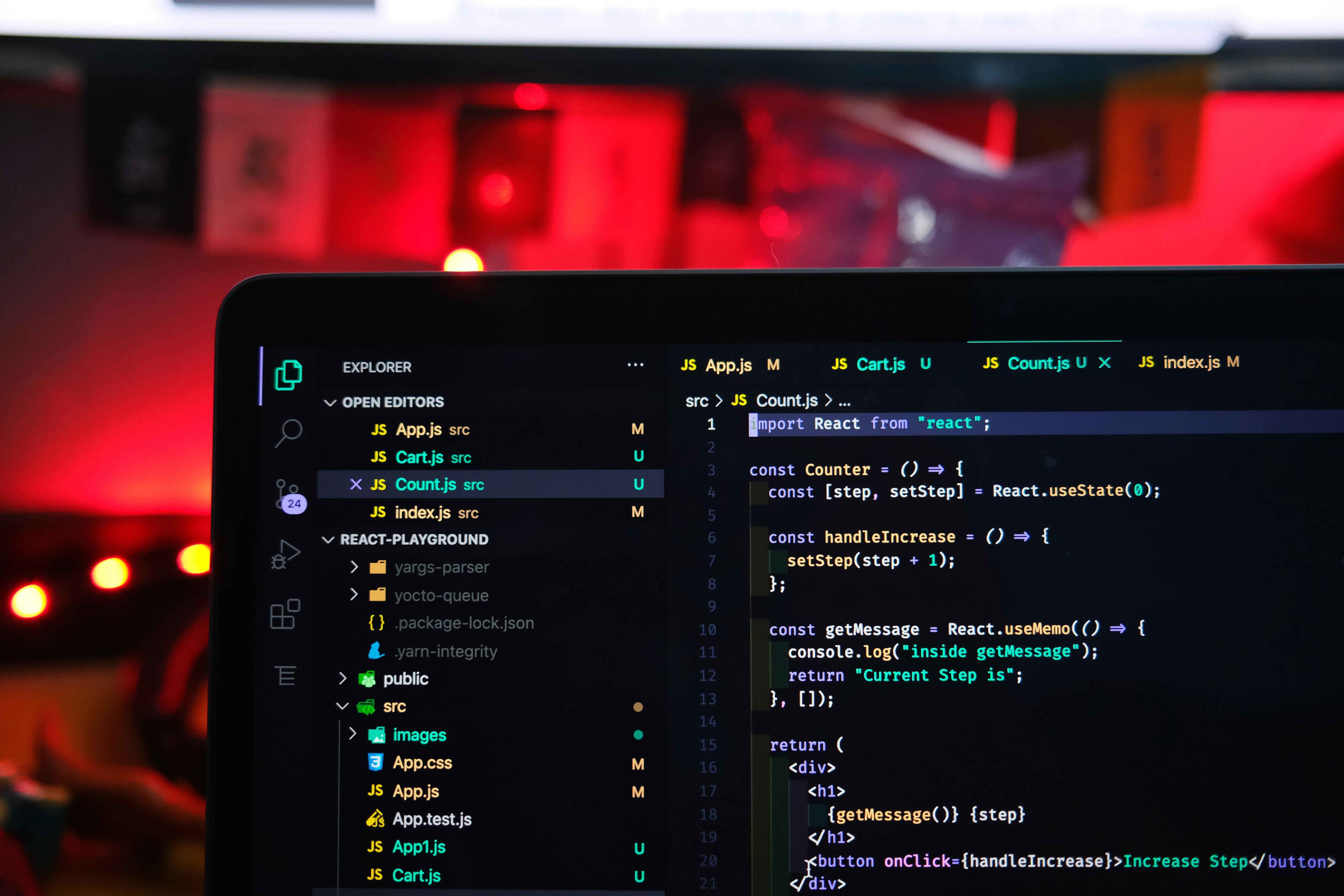
Think you’re ready to build React apps—just because you’ve played around with JavaScript? Think again. What if I told you that missing just a handful of crucial JavaScript concepts could turn React from a smooth ride into an unsolvable nightmare? Here’s what nobody admits: React is mostly JavaScript, but the devil isn’t in the details—it’s in the stuff everyone overlooks.
Why Most People Fail with JavaScript in React (And How to Never Be One of Them)
Here’s the vicious cycle: you start learning JavaScript, you feel good, you jump to React... and suddenly, it’s like you’ve landed on an alien planet. Buttons don’t work. Components glitch out. Your app throws up errors that make zero sense. The secret is simple—React demands a deeper understanding of JavaScript than 90% of devs actually have.
Let’s obliterate that confusion. Here’s a breakdown of every JavaScript concept you must master before you even think about React.
Are You Missing the Fundamentals? The Hidden JavaScript Basics That Make or Break React
This is where everyone screws up: you skip the “boring” basics, build a few cool projects, and convince yourself you’re set. But React will ruthlessly expose every hole in your foundational knowledge. Why? Because React takes familiar JavaScript patterns—and remixes them in ways that confuse anyone who doesn't truly get the core language.
If you’re shaky on these, React will eat you alive:
- Scoping: Where—and how—are your variables available? Mess this up and watch your components melt down.
- Callbacks: Do you actually know how passing functions to functions works, or have you just been pasting code that seems to work?
- References vs. Values: Objects and arrays vs. strings and numbers. Get this distinction wrong, and you’re in for “impossible bugs” you can’t seem to Google your way out of.
- Type Coercion ("==" vs. "==="): If the sight of double and triple equals confuses you, pause everything else right now.
- Short Circuiting & Advanced Logic: Ever seen
show && <Component />? There’s a trick behind the double ampersand that explodes in React if you’re not careful. - Array Methods:
map,filter,sort. Most beginners can’t use these powerfully (or safely). React runs on them—especially for rendering lists, transforming state, and more. - Immutability: React’s most game-changing rule. If you mutate state directly, your app will quietly betray you. Learn this, or prepare for endless headaches.
- Asynchronous Code: Callbacks,
Promises,async/await—React is asynchronous by nature. A single 'oops' with async code and your UI won’t update (or will update at the wrong time). - Modules: Import/export basics let you organize code like a pro, not a copy-paste rookie. React isn’t the place to first see ES6 module syntax in the wild.
- ES6 Features Galore: Destructuring, spread operator, template literals, arrow functions. React assumes you already use these in your sleep.
“Success isn’t about working harder—it’s about working on what everyone else ignores.”
Let me show you exactly what each of these concepts means—and why skipping them guarantees frustration.
Scoping: The Invisible Wall That Wrecks Your Components
Most JavaScript beginners sort of “get” scoping—variables, let, const, var, function vs. block scope—until React makes them pay attention. With React components calling functions in wild ways, a variable declared in the wrong place becomes a silly bug or even a showstopper.
Real-World Example: You create a function inside your App component, but can’t access it from a child. Why? Scoping. Accidentally declare something as var inside a loop and wonder why your state randomly changes? Scoping.
Biggest Mistake: Ignoring block scope and assuming all variables “just work everywhere.”
How To Fix It, Starting Now:
- Review how
letandconstvsvarwork. - Go back to function scoping, block scoping, and understand hoisting (it WILL bite you in React event handlers).
Winners do what losers won’t. Master variable scope, and you’ll solve bugs before they ever happen.
Callbacks and Passing Functions as Props: Why This Trips Up Even the Smartest New Devs
Here’s what nobody talks about: React nearly always uses functions as “first-class” citizens. You click a button? That’s a function running inside a function, referenced as a prop, often with arguments you didn’t expect.
The Classic Rookie Error: You add onClick={myFunc()} instead of onClick={() => myFunc()} and suddenly your function runs before you click. Why? Because you don’t really get how function references work.
Crash Course:
- Understand higher-order functions.
- Know the difference between
myFunc()(calls it) andmyFunc(passes the function reference). - Be able to write—and trace—anonymous arrow functions.
Stop trying to be perfect. Start trying to be remarkable—with functions as tools you control, not mysteries you copy.
Reference vs. Value: The Sly Bug Source That Breaks React State
Want to know the real secret behind impossible-to-fix state bugs? It’s this: when you think you’re changing a value, you’re actually sharing a reference—or vice versa. It’s the difference between handing someone a copy of your house key (primitive value) and giving them the whole house (object/array reference).
Example:const person = { name: 'Kyle' };
person.name = 'Sally'; // Legal! Still the same reference.
The Psychology of “Unchangeable” Variables: const doesn’t mean locked values! It means the reference can’t change. The data inside can.
Connecting This to React:
- React hooks (like
useState) rely on you not mutating arrays or objects directly. - Mutate the reference, and your UI won’t update. Lose track of values vs. references, and you’ll stay stuck at “bug-chasing” level forever.
Most experts won’t admit this, but understanding reference vs. value is the dividing line between beginners and pros in React.
Equality, Type Coercion, and The “==” Disaster
You think you understand equality in JavaScript... until React expects triple-equals everywhere and your logic falls apart with mysterious bugs.
Double Equals (==) vs. Triple Equals (===): The double equal sign tries to convert types and makes wild guesses—'5' == 5 would return true. Triple equals never converts types, so '5' === 5 is false.
In React? Always use ===—or risk logic errors that can ruin your day (and your sanity).
How This Sneaks In: Comparing state, checking inputs, conditional rendering... if you don’t understand JavaScript’s type coercion, you’ll be looking at broken components and have no clue why.
Short Circuiting & Advanced Logic: The “If/Else” Superpowers Only React Pros Master
Let’s explode a myth: you don’t need “if/else” everywhere in React. You need to master short circuiting logic:
{isLoggedIn && <Dashboard />}
Translation: “If isLoggedIn is true, render <Dashboard />.” That’s it. But why? Because the double-ampersand returns the second value if—and only if—the first is truthy.
- Learn about AND (
&&) and OR (||) operators in React JSX. - Practice concise, readable logic to instantly spot conditional bugs.
The difference between winners and losers? Winners do what losers won’t.
Advanced Array Methods: Why map, filter, and sort Are the Lifeblood of React
Here’s what’s crazy: React’s magic rendering of lists, tables, and dynamic content is powered by array methods. Most beginners use map like a hammer, but can’t do anything else.
What Most People Get Wrong:
- They mutate arrays with
sortand wonder why state doesn’t update safely. - They don’t realize that
filterandmapreturn new arrays—perfect for immutability!
Try This Exercise: Write JSX code that maps over an array of objects and renders a list. Then add filter to only show some items. See how easy it is—once you know the methods cold.
Immutability: The Underrated Rule That Keeps React Fast and Predictable
Don’t let this word scare you. Immutability simply means never directly change an array or object you plan to use in state or props. Instead, always create a new copy—using spread [...arr] or {...obj}.
Why This Works:
- React can’t detect changes if you “mutate” (directly edit) state. It relies on references to know what’s new.
Fast Implementation:setMyList([...myList, newItem]);
Never do:myList.push(newItem);
setMyList(myList);
The fast lane to React success is paved with immutable code.
Async Code: Mastering Promises, Async/Await, and Callbacks for Real-World Apps
You know what’s crazy? Async code is everywhere in React—fetching data, updates triggered by user interactions, hooks like useEffect. If you don’t have bulletproof async skills, React will constantly surprise you, and not in a good way.
Common Mistakes:
- Forgetting to use
async/awaitand writing unreadable nested callbacks. - Not handling
Promiserejections, leading to mysterious “silent” failures in your app. - Using hooks with async code wrong—and then blaming React when “nothing works.”
Quick Win: Refactor one “callback hell” function into modern async/await. Watch your code become readable and bug-free, instantly.
Modules: Breaking Up (and Importing) Your Code Like a Pro
Here’s what nobody tells newbies: React doesn’t “invent” import/export syntax. If you only see import when you hit React, it’s a symptom of skipping ES6 basics.
Step-By-Step:
- Understand
import <thing> from 'package'for Node modules (like React itself) - Practice split code into multiple files—
exportstuff you need to reuse,importstuff when you use it elsewhere.
Most people will ignore this and wonder why they’re stuck. You won’t.
ES6 Features: Destructuring, Spread, Template Literals, and More—All Power Tools in React
React’s signature slick style—clean props, one-liner functions, readable logic—comes right from ES6. If you haven’t mastered destructuring, template strings, the spread operator, and arrow functions, you’ll constantly get tripped up.
- Destructuring:
const {name, age} = user; - Spread:
const newArr = [...oldArr, item]; - Template Literals:
{`Hello, ${name}`}
Pro Tip: Spend an afternoon writing every ES6 feature in isolation—then use them everywhere in React.
The Bottom Line: React Is JavaScript—But With Zero Patience for Weak Fundamentals
You know what’s crazy? 99% of your React pain is actually just weakness in core JavaScript. Master these concepts, and learning React goes from “impossible” to “laughably easy.”
Bookmark this list. Print it. Tape it to your wall. If you want every topic in granular detail, check out Web Dev Simplified’s JavaScript Simplified course table of contents—the checklist pros use to crush React.
“If you’re still reading this, you’re already ahead of 90% of people.”
The difference between winners and wannabes? Winners put in the work now—so React becomes fun, not frustrating. What you do with this information is everything.
This is just the beginning of what's possible—React mastery starts with JavaScript mastery. The window is open, but it won't be forever.
People Also Ask: JavaScript for React Beginners
What JavaScript should I know before learning React?
You need to have a strong foundation in ES6+ features (like destructuring, classes, arrow functions, and modules), array methods (map, filter, reduce), asynchronous programming with promises and async/await, and deep understanding of scoping, closures, and the difference between value/reference types. React also assumes you know import/export and can structure code across multiple files.
Can I learn React without knowing advanced JavaScript?
Technically, yes—but you'll struggle. React relies heavily on JavaScript features that are considered “advanced” by many beginners. If you skip these, you'll spend more time debugging than building.
Is React different from JavaScript?
React is a library built with JavaScript. Most of your React code is JavaScript, just written with some new conventions and power tools. The more fluently you write JavaScript, the easier React becomes.
Is ES6 required for React?
Absolutely—you’ll see ES6 features (like the spread/rest operator and destructuring) everywhere in React codebases and tutorials. If you’re not familiar, start learning now.
How do I practice the right JavaScript for React?
Use the JavaScript Simplified course curriculum as your checklist. Build small projects, refactor old code using ES6 and array methods, and get comfortable with async flows before you jump into React head-first.