From File Chaos to Geek Zen: How I Built My Own Home Lab, NAS Server, and Music Streaming Empire
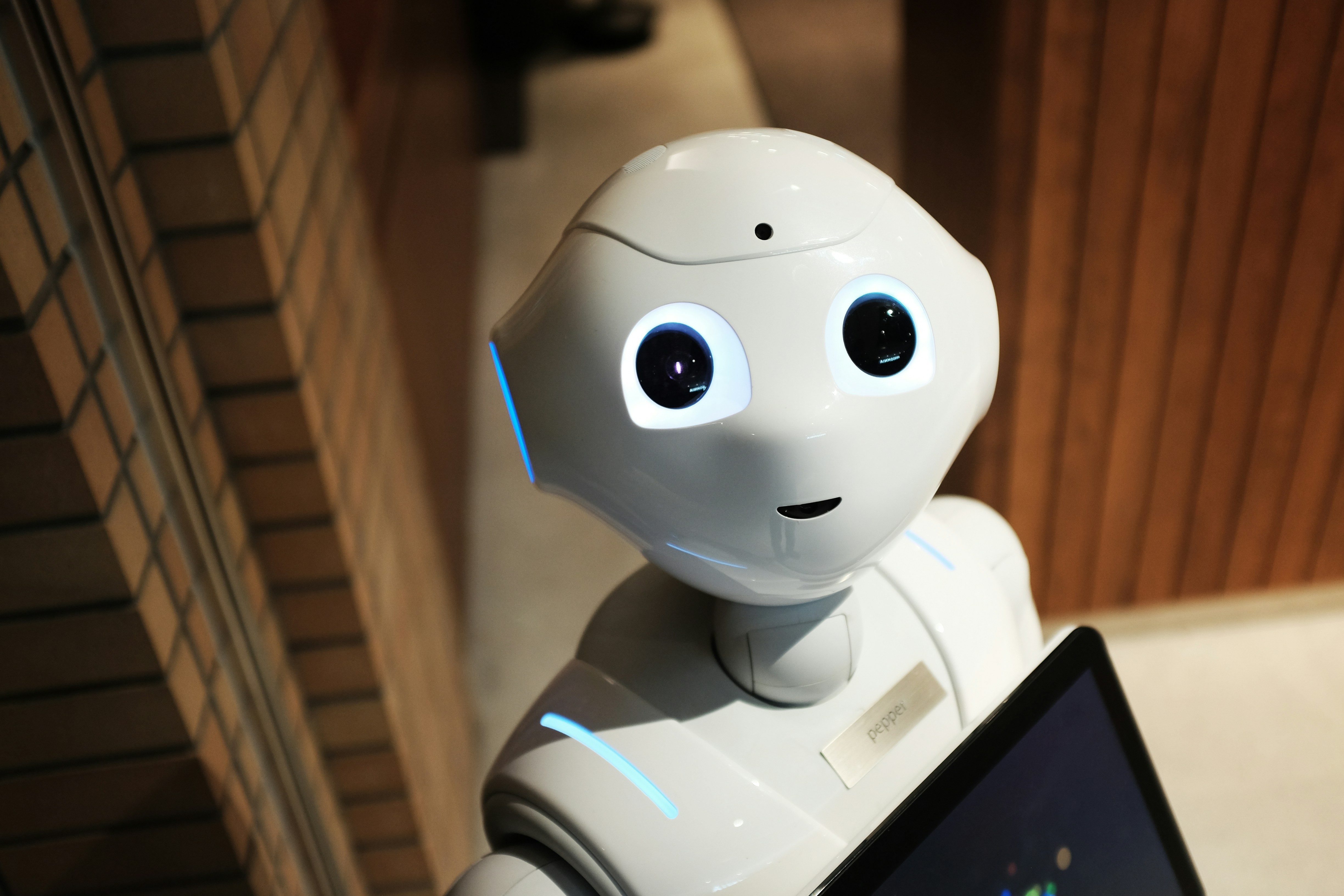
Written by Massa Medi
Hi, I’m ardens. I juggle life as a part-time YouTuber, a part-time IT intern, and a full-time undergrad student. If there’s a common thread through these roles, it’s my unrelenting passion for technology and computing. From servers to virtualization to labyrinthine networks, I’ve found the digital playground both at work and at home to be endlessly fascinating.
Thanks to my job in IT, I’ve stumbled headfirst into a new and rather addictive hobby: home labbing. Why keep the good tech times constrained to the workplace, I thought? Why not import all that exhilarating chaos right into my own home? Thus, I kick off episode one in my journey into home labbing — a series where you'll witness the rise of a tech addiction, the gradual draining of my wallet, and my descent into a world where I spend more time chatting with machines than people. Sound weird? Good. Because it’s about to get weirder, pricier, and (dare I say) even a little educational.
What Exactly Is a Home Lab?
For the uninitiated, a home lab is as simple (or as complex) as you want it to be. At its core, it’s just a setup in your home comprised of one or more computing devices that provide a specific service or convenience. Crucially, it’s under your full control — for experimenting, learning, or just for fun. Still scratching your head? Let me hit you with a concrete example that might just open your third eye.
My First Home Lab Project: “Why Not Roll My Own File Server?”
Imagine you, the reader, are not only humble and highly intelligent, but also muscular and dashingly handsome (don’t argue, this is my fantasy). You own and use several laptops, but all your most important files live on your main machine. When you inevitably find yourself needing to access files from your other devices, what do you do? Email documents to yourself? Fumble with USB drives? Groan at how annoyingly tedious file sharing can become?
“Why not use the cloud?” you may ask. Google Drive! Dropbox! Piece of cake, right? Well, here’s my hot take: F the cloud. F Google Drive, F Dropbox, and F…well, sorry, didn’t mean to get heated there. But seriously, I believe there’s a better solution than selling your digital soul to these big-tech overlords: hosting your own NAS server.
Discovering Network Attached Storage (NAS)
At my IT job, one of my routine tasks is accessing a shared network drive — simply called “The Drive.” All company files live there, stored on a server hidden somewhere in the company’s digital bowels. As long as you’re on the company network, those files are just a click away. Naturally, this sparked my curiosity: What if I recreated this setup at home, just scaled down? Enter my first foray into the magic of a NAS server.
NAS stands for Network Attached Storage. Imagine having your very own private network drive at home, one where you rule supreme. Any device in your house can access your files — with zero dependence on shady cloud services. Tempted, I dove into the world of NAS and decided to build rather than buy (have you seen those prices?!) with the budget-friendly tech I already owned.
How I Built My Personal NAS
- Hardware: I used a trusty Raspberry Pi — a tiny, affordable computer beloved by DIYers everywhere.
- Storage: Enter the 1TB Samsung portable SSD. Plug and play. No fuss.
- Software: I installed Open Media Vault on my Pi, which transforms it from a regular computer into a networked storage powerhouse.
- Networking: Plug the SSD into the Pi, connect the Pi to the home router, configure Open Media Vault, and voila — your own fast, private “cloud” controlled entirely by you.
If you hoped for a deep-dive tutorial, sorry to disappoint; this isn't a “how-to” channel, and I’m not your dad! However, I did leave a link in the video description for an actual guide — you’re welcome. Still, turning my Raspberry Pi into a NAS reignited my excitement for home tech experimentation. It felt awesome adding this first “server” to my workspace.
Building the Ultimate Tech Lair (Dexter, Eat Your Heart Out)
Honestly, one big motivation for all this home labbing is my dream of turning my room into a scene straight out of Dexter’s laboratory. I’m not all the way there yet, but progress is happening: dual monitors, a Linux-themed mousepad, a laptop perched high on a stand, and sick animated wallpapers that scream “nerd paradise.” Every gadget and accessory adds another brick to my immersive digital fortress.
That said, not everything in my office is living the dream. Exhibit A: my chair. It was the bane of my existence (and my back).
Sponsored Interlude: Elevating My Workstation
Thank goodness for my E7 standing desk from Flexispot, which I’ve raved about before. After over a year, the smooth height adjustments, sturdy build quality, and clean design completely transformed my workspace. But that chair... It nearly killed the vibe AND my spine.
Enter the Flexispot C7 ergonomic chair — truly a beast compared to my old disaster of a seat. My previous chair couldn’t even accommodate a “lean back,” and left me hunched like a goblin. The C7, though? Game changer. It’s got adaptive lumbar support, so no more makeshift cushions. The seat’s roomy enough for even the largest of bubble butts. Choose foam or mesh vibes — up to your preference. And the reclining back? Perfect for those two-hour doomscrolling “breaks.”
This chair basically belongs in the Transformers universe, with adjustable seat depth, height, headrest, armrests – everything. It promises a fully customized experience for almost anyone out there. Tempted? This beauty comes with a 30-day risk-free trial, 10-year warranty, and if you use my code C750 at checkout, you shave $50 off your own C7. Flexispot: thanks for sponsoring the video, saving my posture, and, arguably, my will to work.
The Home Lab Grows: Next Up, My Own Music Streaming Service
After launching my NAS, I was fiending for another cool side project. Where else could I cut the strings with big tech, and take control? Let’s talk music. Love the tunes, but hate the ads — and don’t get me started on those sneaky recurring subscriptions these companies are addicted to pushing. If you want ad-free music, you basically have to pay for eternity. That, frankly, drives me a bit nuts.
Solution? Self-hosting my own music server! I settled on a slick open source project called Navidrome. Now, hardware-wise, my only Raspberry Pi was already married to my NAS project. Dedicating an entire (powerful, expensive) laptop to a simple music server would make no sense, especially with four other computers lying around.
Unleashing the Power of Virtualization
This is where I discovered virtualization. In human-words, it means you can run multiple “mini-computers” (virtual environments) inside one physical machine and manage them like a benevolent — or not-so-benevolent — digital overlord. I installed Proxmox, a robust open-source virtualization platform, on one of my laptops.
Proxmox lets me conjure up as many virtual computers as my hardware can handle. In this case, I spun up a container (the lighter-weight option, perfect for one specific app like Navidrome), which shares the base system’s kernel for extra efficiency. Containers start up fast, use minimal resources, and don’t weigh down your machine.
With the virtual environment ready, I installed Navidrome, and started adding my (legally downloaded, of course) music — all stored tidily on my NAS. You see? It’s all coming together! Now I have my very own ad-free music streaming service, fully self-hosted and in total harmony with the rest of my home lab.
Making Navidrome Even Cooler: Access from Any Device
But we’re not done yet. Navidrome speaks Subsonic API, a popular protocol for building media streaming clients. This means I can use apps like Amperfy, a polished client I found in the app store. All I had to do was punch in my Navidrome server’s IP address and credentials and—BAM!—it instantly looked and functioned just like any mainstream streaming service… except it’s running from hardware I own.
Here’s the catch: as of now, I can stream my music only while connected to my home WiFi. The next step, obviously, is to set up a VPN for remote, secure access — so I can jam to my favorite songs from anywhere on Earth. But, friends, that’s a tale for another day.
Final Thoughts (and a Nod to My Sponsors)
Home labbing has become an addictive, wallet-draining, but incredibly fun journey into controlling my own tech ecosystem. If you’d like to see how this adventure unfolds — or ask how I accomplished any of these projects — join my Discord server. Whether you’re here for the education, the chaos, or Dexter’s-lab aspirations, you’re more than welcome.
Don’t forget — if you’re eyeing an upgrade to your work setup, check out the Flexispot C7 ergonomic chair. Use code C750 at checkout for $50 off.
See you in the next episode — until then, happy labbing!